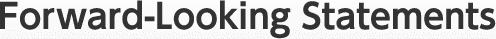Management
This Website contains images that were displayed on a projector screen as reference for attendees at the Briefing on Financial Results of Nippon Building Fund Inc. (hereinafter, “NBF”) for the Six Months Ended June 30, 2015 (28th Period) (hereinafter, “the Briefing”), held on August 17, 2015 at Tokyo Station Conference in SapiaTower. The images were displayed during the explanation of management policies by Kenichi Tanaka, President and CEO of Nippon Building Fund Management Ltd. These images are posted on this Website to inform a broader audience about NBF’s business condition, strategies and activities, and are not intended as a solicitation to invest in securities issued by NBF.
The materials displayed and provided on this Website (hereinafter, “the Materials”) are not disclosure materials filed under the Financial Instruments and Exchange Act or the Act on Investment Trusts and Investment Corporations of Japan. NBF therefore does not guarantee the accuracy or completeness of the information in the Materials. Data displayed in the Materials are as of the date of the Briefing. Furthermore, any opinions and forecasts, etc., presented in the Materials are based on judgments as of the date of the Briefing, and may change without prior notice. Therefore, any use of the information and materials on this Website should be done at the user’s own discretion after cross-checking them with information obtained by other methods. NBF shall not be liable for any loss or damage that may result from use of the Materials.
Cookies may be used to count the number of visitors to this Website. NBF shall not disclose these records to any third party except in aggregate or statistical form.
Copyrights for the images and audio on this Website belong to the releasing company and Link Corporate Communications Inc., and may not be copied or transferred for any purpose without permission.
■Delete cookies and caches
* Microsoft Internet Explorer
“Tools” ⇒”Internet options”⇒ ”General”⇒ ”Delete cookies”or “Delete files” * Check “Delete all offline content and click”
* Firefox
Tools”⇒”Options” ⇒”Privacy” ⇒ ”Use custom settings for history” ⇒ ”Use custom settings for history” ⇒ ”Remove all cookies”⇒“Tools”⇒”Options” ⇒ ”Advanced” ⇒ ”Offline Storage ”⇒ Clear now.
* safari
Tools” ⇒ ”Preferences” ⇒ ”security” ⇒ “Show cookies” ⇒ “Remove all done”
■Upgrade Flash player
Videos on our site are streamed through Adobe Flash player when you use a particular browser. If you're having trouble playing and viewing videos, we suggest you install the latest version of the Flash player: this will allow you to easily play videos.
Here's how to upgrade to the most recent version of Adobe's Flash Player:
-
1.Before installing the most recent version of Adobe Flash player, you will need to first uninstall any older versions of the Flash player you've installed in the past and currently have running on your computer.
Please completely uninstall the version of Flash you're currently running, before upgrading to the most recent version. To uninstall Flash, follow Adobe's instructions, listed here. You'll need to download Adobe's official Uninstaller to remove Flash.
-
2. Once you've uninstalled the older version of Flash, you'll be ready to upgrade to the most recent version of Flash.To upgrade to the most recent version of the Flash player, please follow these steps:
-
1.Follow Adobe's instructions for reinstalling the most recent version of Flash.
-
2.Once you've downloaded the latest version of Adobe Flash, please exit your browser.
-
3. Finally, click to install the update that you just downloaded to your computer from the Adobe Flash site.
Once you've done so, open your browser again and go to our site. You should now be able so successfully watch videos!
If the instructions above don't resolve the issue, please also try the following:
-
1.Temporarily disable popup blocking software installed on your computer to test.
-
2.Allow our site as a trusted site in your Firewall software.
-
3.Ensure other applications like Quicktime, iTunes, Real Player, or Windows Media Player aren't set as the default streaming application, as this might affect the video player.
-
Contact
If you still have problems with viewing the videos please contact us.
Link Corporate Communications
https://secure.link-cc.co.jp/english/contents/inquiry/